I’ll set up conversion API, ga4, GTM, repair pixel Word press, meta Facebook pixel Shopify .
-
Delivery Time1 Day
-
English levelFluent
-
Location
I’ll set up conversion API, ga4, GTM, repair pixel Word press, meta Facebook pixel Shopify .
Service Description
Are you looking for a professional in Google Analytics 4 or any website, Shopify, WordPress, or Facebook pixel setup as well as fixing pixels or event setup or ad tracking in catalog? Facebook Pixel: What is it? With analytics tool The Pixel, you can track user behavior on your website to determine how effective your advertising is.
Benefits of Facebook Pixel Setup:
- ✅ Make sure that your ads are shown to the right people.
✅ Find new customers or Retarget people who have visited Your website.
✅ Set up automatic bidding to reach people who are more likely to take an action you care about, ✅ such as purchasing.
✅ Measure the results of your ads.
✅ Fb pixel provides the essential information you can use to create better ads
✅ This allows you to improve your FB ad conversion rate. - ✅ Get Your FB Pixel Setup today.
What will I give you?
- ✅ Conversion API
✅ Setup Facebook Pixel
✅ Google Analytics 4
✅ E-commerce Events Tracking
✅ Deduplication
✅ Event Match Quality
✅ Advanced Matching Parameters
✅ Domain Verification
✅ Cross Domain
✅ Google Tag Manager
✅ Remarketing Tags
I've got experience installing pixel code on:
- ✅ WordPress
✅ Shopify
✅ Click Funnels
✅ wix
✅ Squarespace
Note: If you have any query message me to discuss about your project.
"I am waiting for your response"
Frequently Asked Questions
What is Facebook Pixel, and why is it important for businesses?
Facebook Pixel is a piece of code that you place on your website to track visitor actions and collect data. This data helps businesses understand user behavior, optimize ad campaigns, retarget visitors, and measure ad effectiveness. It is crucial for businesses to gain insights into customer journeys and improve marketing strategies.
Can you explain the steps to install Facebook Pixel on a website?
To install Facebook Pixel:
Go to Events Manager in your Facebook Business Manager.
Click "Add Data Source" and select "Facebook Pixel."
Name your pixel and enter your website URL.
Click "Create" and follow the prompts to install the pixel code. You can add the code directly to your website's header, use a partner integration, or use a tag manager like Google Tag Manager.
Verify the pixel installation using the Facebook Pixel Helper extension.
What are standard and custom events in Facebook Pixel, and how do you set them up?
Standard events are predefined actions like "PageView," "AddToCart," "Purchase," etc. Custom events are user-defined actions tailored to specific business needs. To set them up:
For standard events, add the event code snippet to the relevant webpage.
For custom events, use the fbq('trackCustom', 'EventName', {parameters}); method in the pixel code, where EventName is your custom event name and {parameters} include any additional data you want to track.
How can you use Facebook Pixel to create Custom Audiences?
Custom Audiences can be created based on actions tracked by the pixel. In Facebook Ads Manager, go to the Audiences section, select "Create Audience," and choose "Custom Audience." Then, select "Website" as the source, and configure the audience based on specific events or user interactions tracked by the pixel, such as people who visited a certain page, added items to the cart, or made a purchase.
Why is it important to use both Facebook Pixel and Conversion API?
Using both ensures comprehensive and accurate tracking. While the pixel tracks client-side events, CAPI tracks server-side events. This dual approach ensures data consistency, helps overcome browser limitations, and improves the accuracy of conversion tracking and reporting, leading to better optimization of ad campaigns.
How do you implement the Conversion API on a website?
Implementing the Conversion API involves:
Setting up a Facebook Business account and obtaining an access token.
Configuring your server to send event data to Facebook’s endpoint. This can be done using Facebook’s SDKs, HTTP libraries, or third-party integrations.
Mapping and matching events and user data accurately to ensure proper tracking and attribution.
Testing the implementation to verify data is being sent correctly.
About The Seller
Sadikul islam
I am Facebook, Google Ads Campaign & You tube SEO Expert
Location:
Bangladesh
Rate: 2.00$ - 10.00$ / hr
2 Reviews
5.0
2 ratings
5 Star
100%
4 Star
0%
3 Star
0%
2 Star
0%
1 Star
0%
Servies Related tags
Related Services
I Will Solve Your Facebook Profile and Facebook Business Page Restricted and Disabled Issues
0.0
(0 Reviews)
Starting at: 169.00$
I will create Facebook page and provide all setup and customization
0.0
(0 Reviews)
Starting at: 70.00$
I will set up and manage your facebook ads,pixel and instagram ads campaign.
5.0
(5 Reviews)
Starting at: 30.00$
I will create, fix, setup, promote and optimize facebook business or fan page
5.0
(2 Reviews)
Starting at: 5.00$
I will run Facebook ads Campaign Instagram promotion fb advertising meta ads manager
4.7
(3 Reviews)
Starting at: 40.00$
I will setup and manage Facebook ads, and Instagram ads campaigns for leads and sales.
4.9
(15 Reviews)
Starting at: 35.00$
I will setup shopify facebook ads, facebook instagram meta ads campaign manager, fb advertising marketing.
5.0
(3 Reviews)
Starting at: 80.00$
I will manage Instagram Ads, Facebook Ads, Fb Ads Manager, Campaigns, and Ads on Facebook.
5.0
(2 Reviews)
Starting at: 15.00$
I will successful high result facebook ads campaign grow your sales twice to thrice
5.0
(3 Reviews)
Starting at: 35.00$


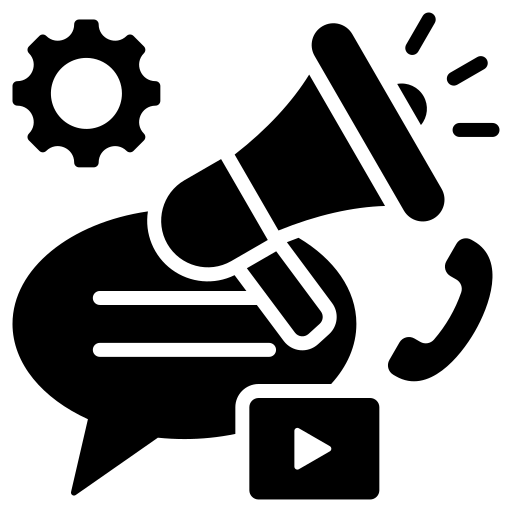 Digital Marketing
Digital Marketing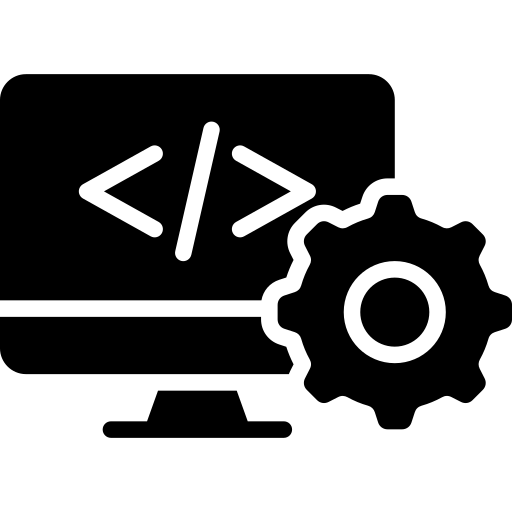 Website Development
Website Development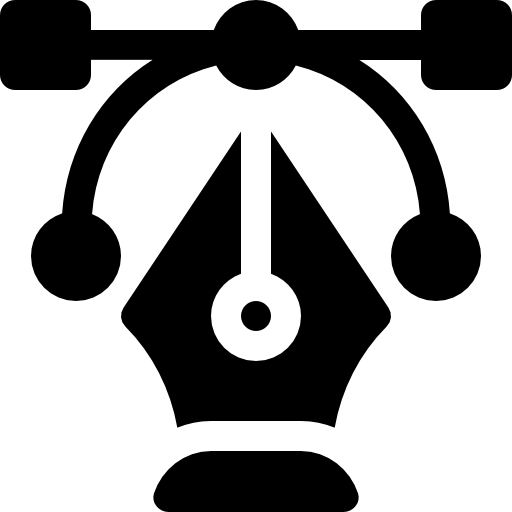 Graphic Design
Graphic Design Video & Animation
Video & Animation

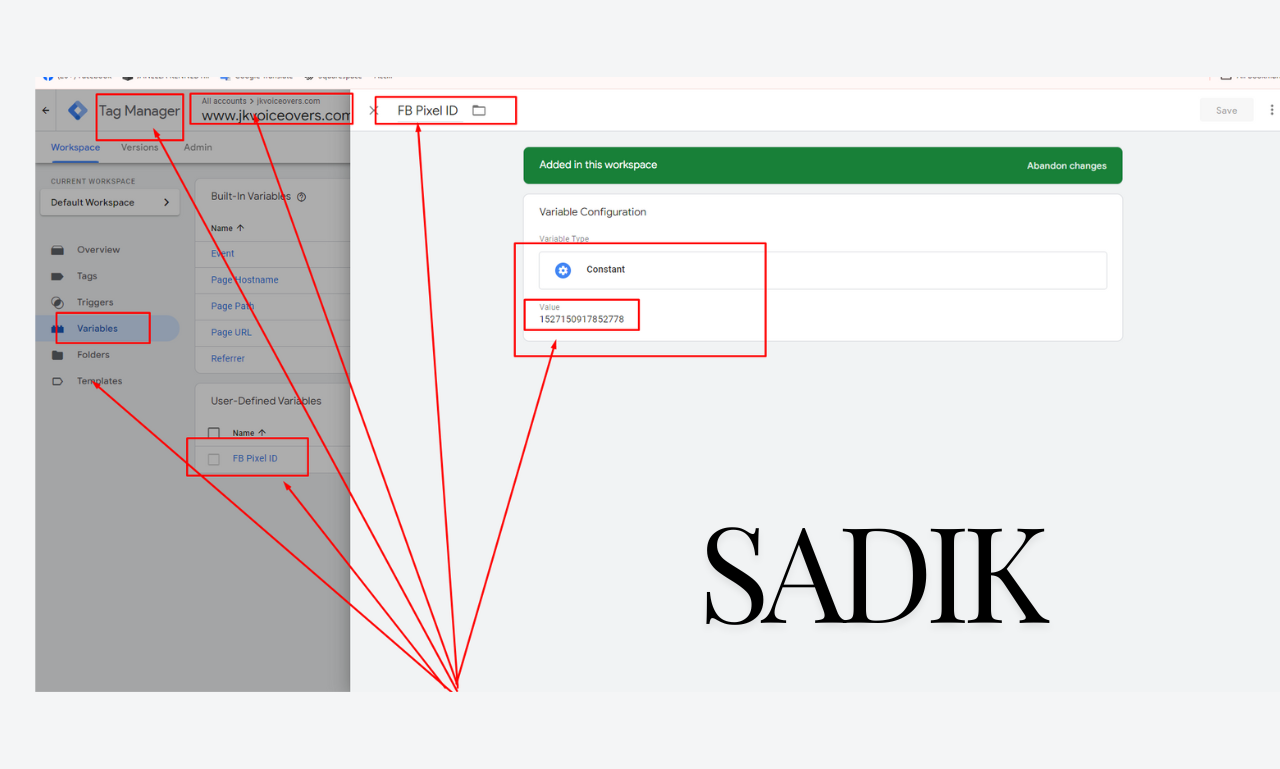
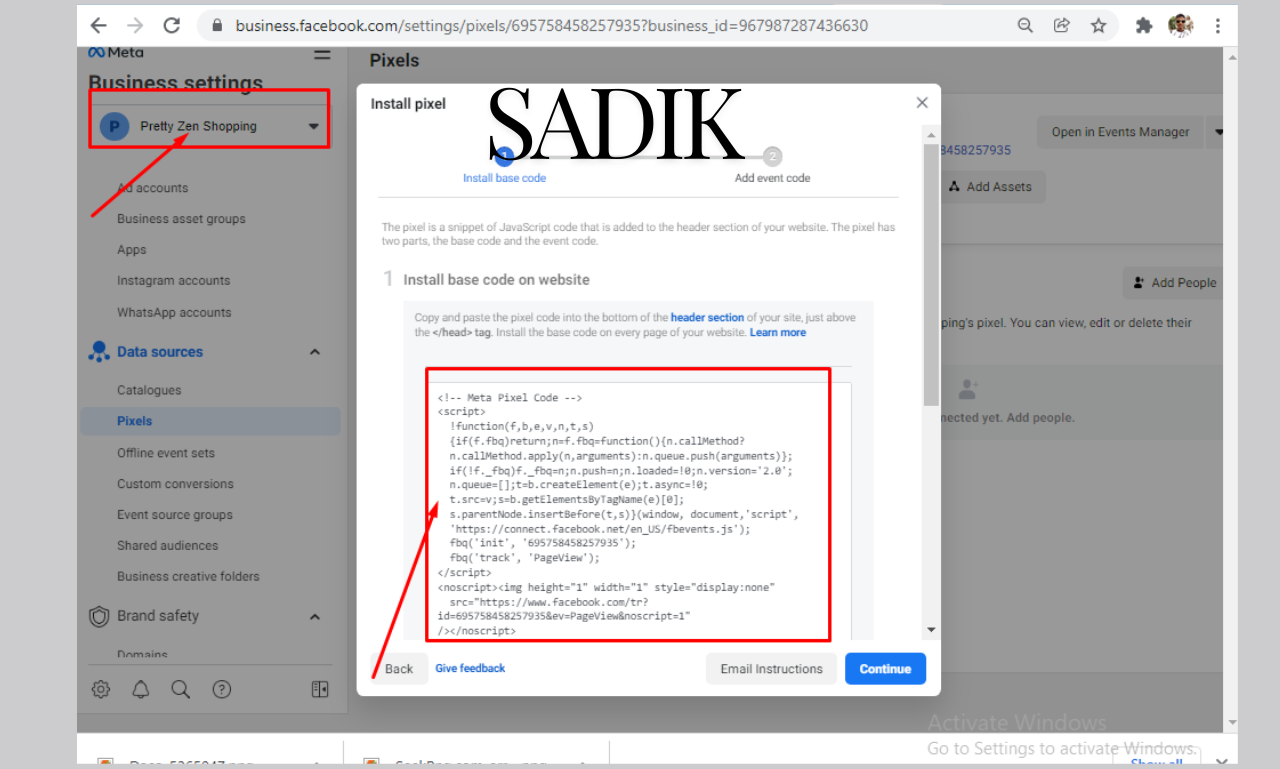
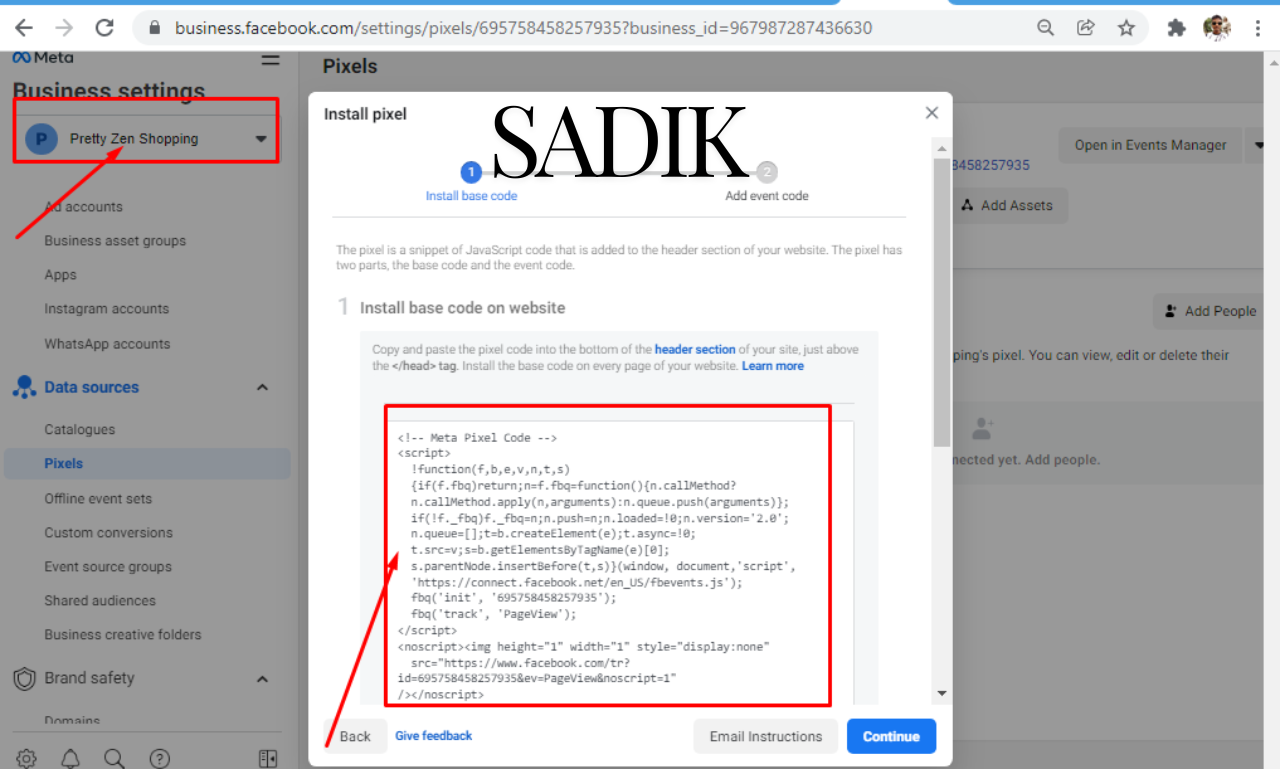
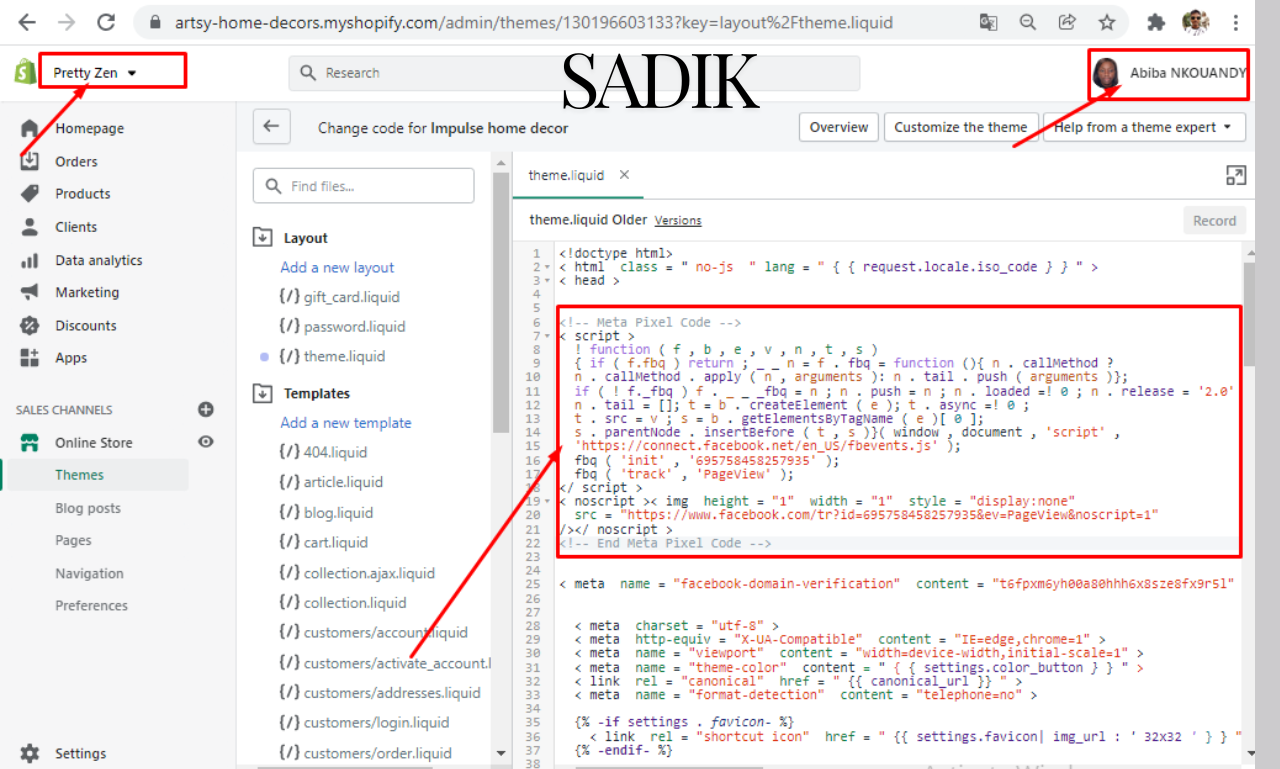


















Working with Sadikul islam has been an absolute pleasure! She delivers with incredible attention to detail and depth, showing true professionalism. Her polite and proactive communication, along with swift delivery, made the process seamless. She was especially helpful with Facebook Meta Pixel and Business Manager. Really recommend her work!
Sadik worked really swiftly to get the job done despite our set up being a bit complicated. Would recommend to anyone who needs fb pixel help!